The Ultimate Guide to Typography
- Studio Incubator - Pune

- Sep 26, 2024
- 2 min read
Updated: Jul 11, 2025
Typography is a cornerstone of design, encompassing the art and technique of arranging type to make written language legible, readable, and visually appealing. This ultimate guide will walk you through the essential concepts, principles, and best practices in typography to help you create stunning and effective designs. We understand the importance of typography in UI UX and that's why it is an integral part of our UI UX Curriculum.
Understanding Typography Basics
Typeface vs. Font
Typeface: A typeface is a family of fonts (e.g., Arial, Times New Roman).
Font: A font is a specific weight, style, and size within a typeface family (e.g., Arial Bold, Times New Roman Italic).
Categories of Typefaces
Serif: Typefaces with small lines or strokes regularly attached to the end of a larger stroke in a letter or symbol (e.g., Times New Roman).
Sans-Serif: Typefaces without the small projecting features called "serifs" (e.g., Arial).
Script: Typefaces designed to resemble handwritten text (e.g., Brush Script).
Display: Decorative typefaces intended for large headings or titles (e.g., Comic Sans).
Typography Principles
Readability and Legibility
Readability is How easily a reader can understand a large body of text.
Legibility is How easily a reader can distinguish individual characters or words.
Hierarchy
Creating a visual hierarchy helps guide the reader’s eye through the content. Use different font sizes, weights, and styles to indicate importance.
Alignment
Proper alignment of text elements ensures a clean and organized layout. Common alignments include left, right, center, and justified.
Spacing
Kerning: Adjusting the space between individual characters.
Tracking: Adjusting the overall spacing across a block of text.
Leading: Adjusting the space between lines of text.
Choosing the right typeface, often referred to as a font, is crucial for establishing the tone and readability of your design. For a comprehensive guide on selecting the perfect typeface, refer to our blog on Choosing the Right Fonts for your Design. Once you've selected your typeface, pairing it effectively with complementary fonts is essential for creating a harmonious and engaging design. Our blog on Pairing Typefaces delves into the principles of successful typeface combinations, helping you achieve visual balance and enhance the overall aesthetic of your project.
Additionally, to avoid common typography pitfalls and ensure your designs are error-free, check out our blog on Avoiding Common Typography Mistakes.
Typography Tools
Font Pair: Helps you find complementary font pairs.
WhatFont: Browser extension to identify fonts on websites.
Google Fonts: A vast library of free, web-friendly fonts.
Mastering typography is essential for creating effective and visually appealing designs. By understanding the basics, following best practices, and avoiding common mistakes, you can elevate your design work. Experiment with different typefaces, pairings, and techniques to find what works best for your projects.
Explore our courses at Studio Incubator and take the first step towards becoming a graphic design expert!
Unlock Your Design Potential with Studio Incubator!
Follow us on social media for daily inspiration, design tips, and updates:
Your design adventure begins here!


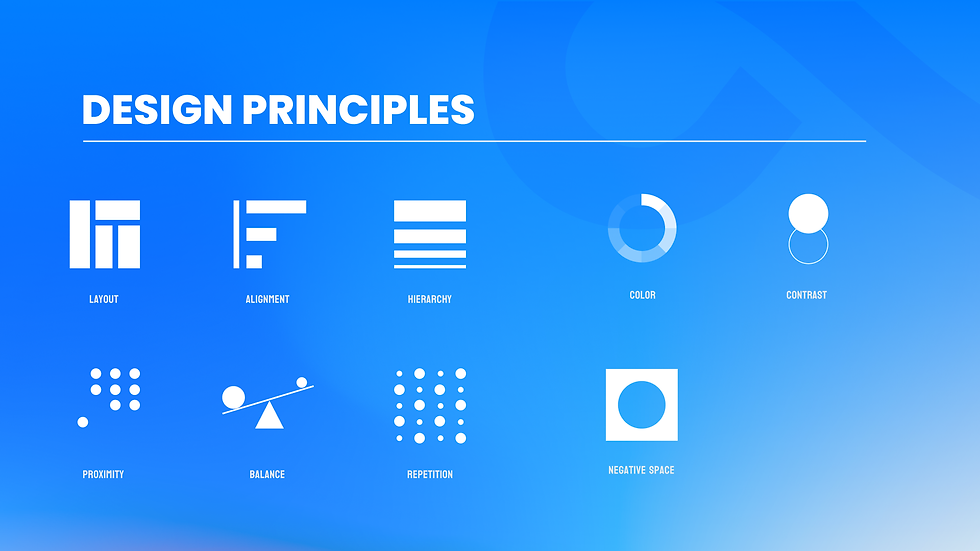





Comments